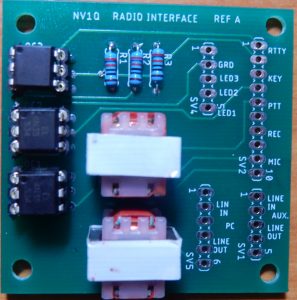Slow Scan television (SSTV) is a picture transmission method used to transmit and receive fixed images via radio.
To send and receive images, you need to connect your amateur radio rig to a computer and then use software to send and decode images.
Pictures typically take about one minute to be received.
SSTV transmissions can be found on the following frequencies:
3.640 MHz LSB,
7.170 MHz LSB,
14.230 MHz USB,
21.340 MHz USB
28.680 MHz USB.
145.625 MHz (USB and FM)
433.775 MHz (USB and FM).
Radio setup:
You have to connect the audio input/output of your radio to the audio output/input on your computer’s sound card and you need an interface from the computer to the radio for actuating the PTT input.
This $ 5.00 interface is all you need for all digital modes. For SSTV only one Optocoupler and two audio Transformers are required.
If you are already using a digital mode like RTTY, PSK31, FT9, JT65, etc. you are all set for SSTV and ready to go. Just install the SSTV software.
These links provides you with all the information you need to get started including the download link for the slow scan software “MMSSTV”:
https://www.jeffreykopcak.com/
Download the MMSSTV software and help:
https://hamsoft.ca/pages/mmsstv.php
This link shows images received by other stations worldwide: http://max.cqsstv.com/
(e.g., you can check how your transmission was received in Europe)
On Monday night, following the HCRA 10m net on 28.375MHz, there will be an exchange of pictures in SSTV.
The following screenshot shows a response to a CQ call: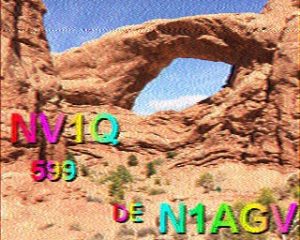
Please leave a message with comments or questions.
Error: Contact form not found.